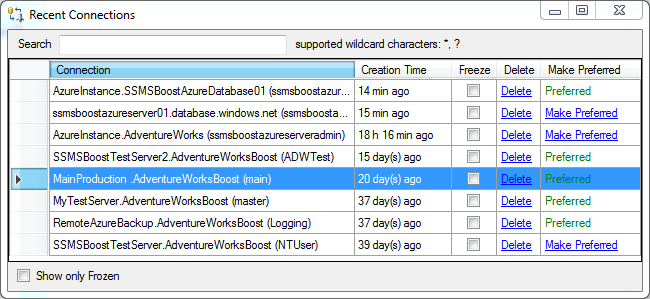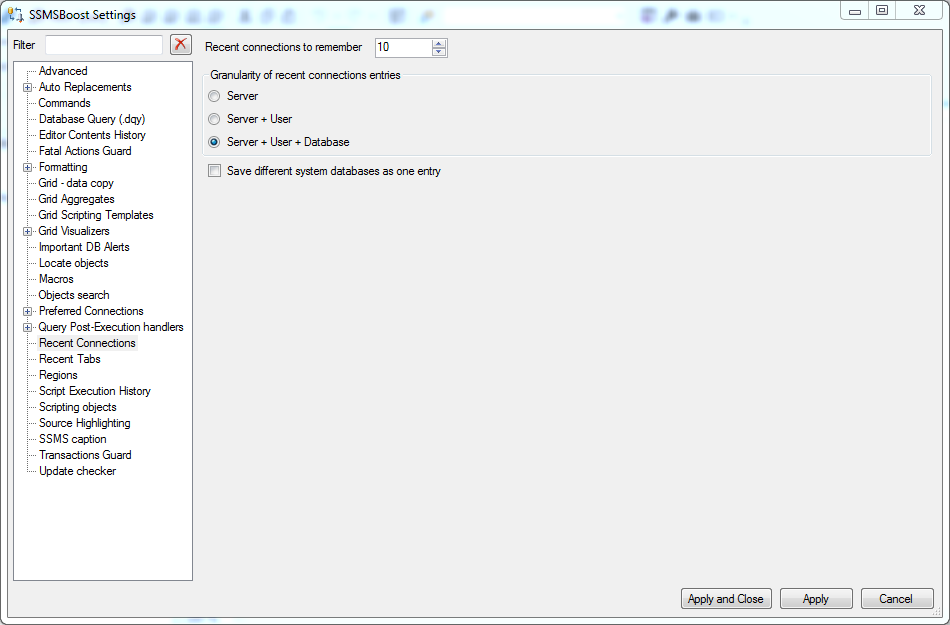Recent Connections - connections history in SSMS
SSMSBoost keeps track of the connection history and allows you to access it in 2 ways:
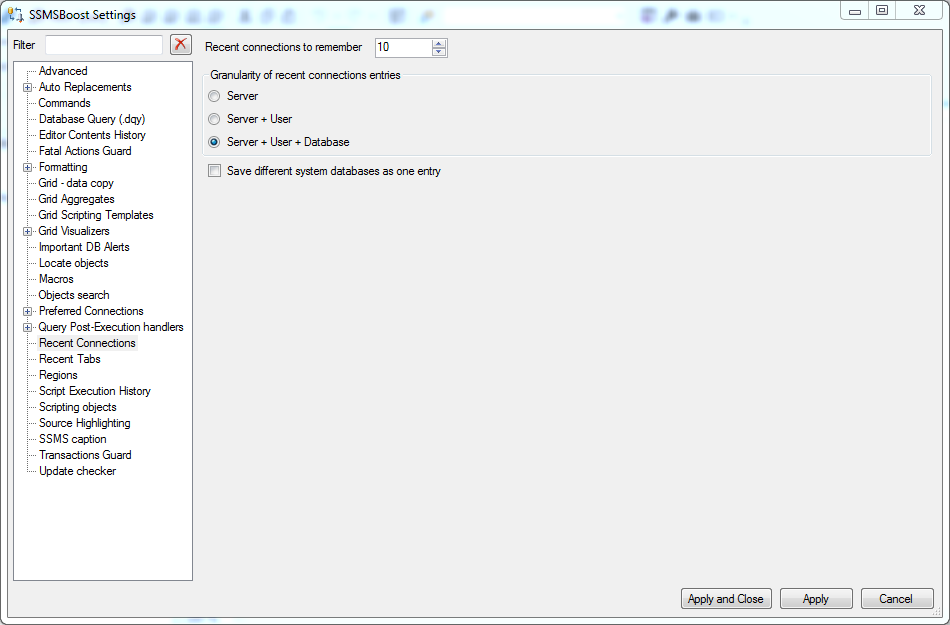
- Using Quick connection switch drop-down on the toolbar:
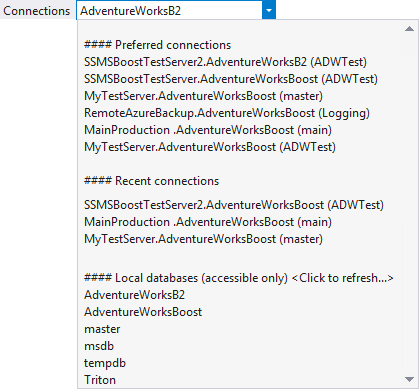
- Using SSMSBoost->Recent->Pick recent connection command on the toolbar which displays the list of recent connections.
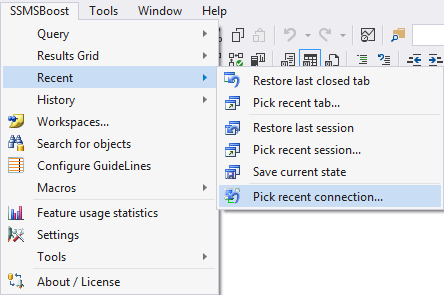
This list allows you to connect to any available connection or promote a recent connection to Preferred Connection. If you tick "Freeze" option for any connection it will remain in the list until unticked or manually deleted. To filter all your frozen connections check "Show only Frozen" checkbox.