Copy as SQL values List
This feature can be useful when you have some dataset in Results grid and you need to add a filter based on IDs from several rows to your query. If you select and copy them using just regular SSMS functionality every value will appear in a new line, String and DateTime values will not be in a ready-to-use format.SSMSBoost speeds up this process significantly: it adds "Copy as SQL values List" function to the context menu and you get a ready-to-use comma-separated native SQL values list which you can paste into "WHERE in ()" and other statements.
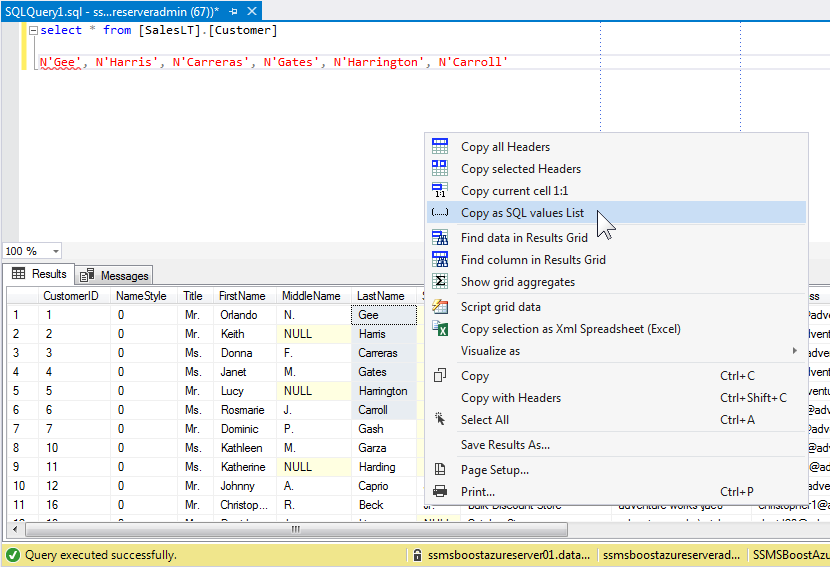
Holding down SHIFT or CTRL button you can change list separators:
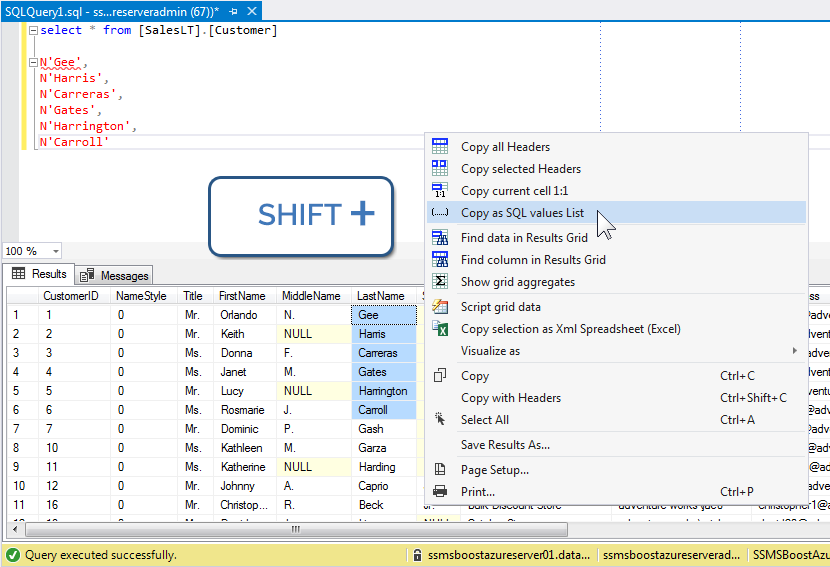
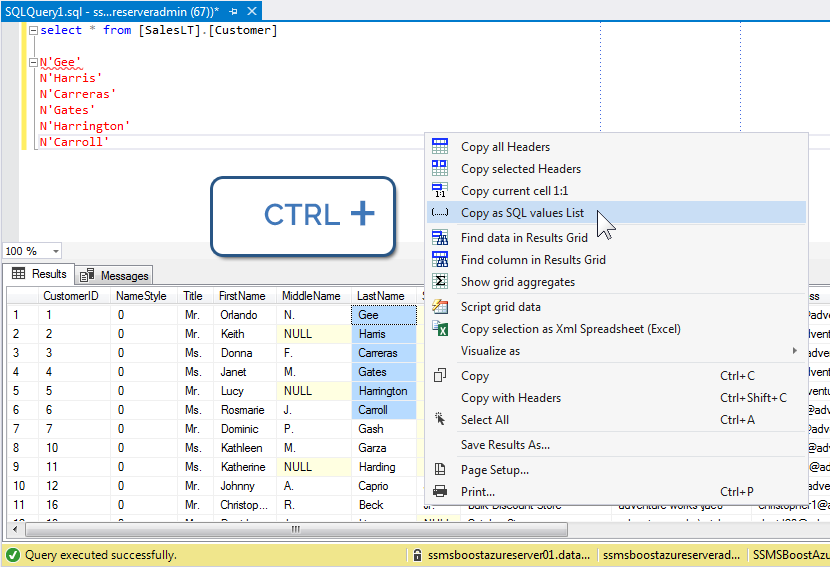
All separators can be customized under SSMSBoost=>Settings=>Grid - data copy