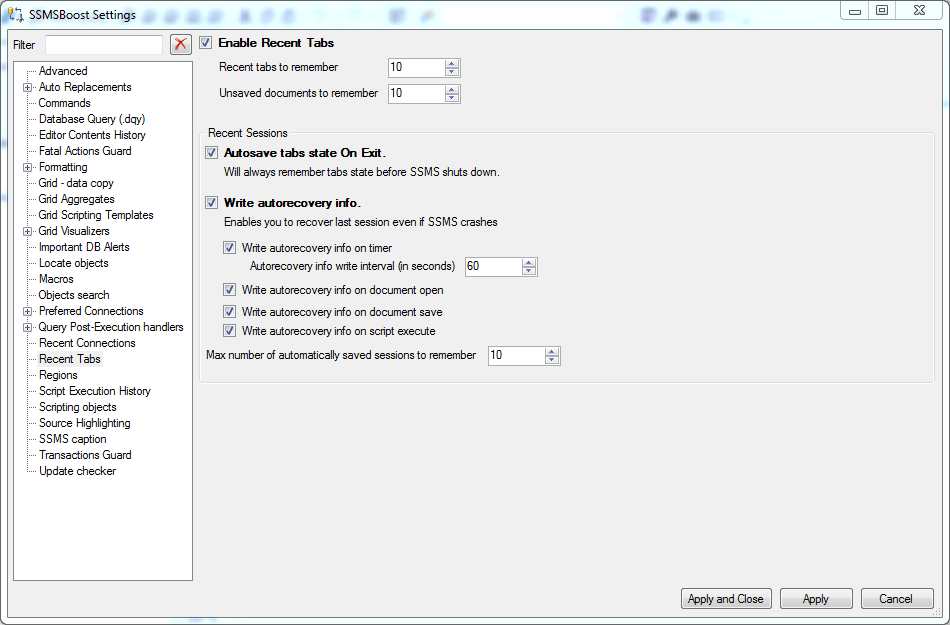Recent Tabs
Recent Tabs feature keeps track of currently opened documents. SSMSBoost remembers document names and their connections.
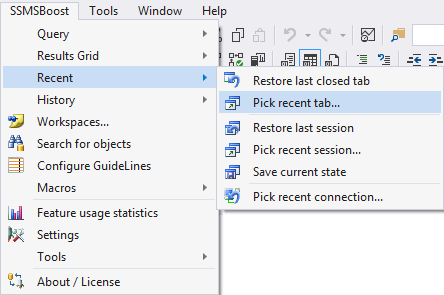
If documents are new and were not saved (Query1.sql) they will be still remembered and unsaved content will be saved and merged with SQL Editor Contents History. You can use this feature by using one of the following commands:
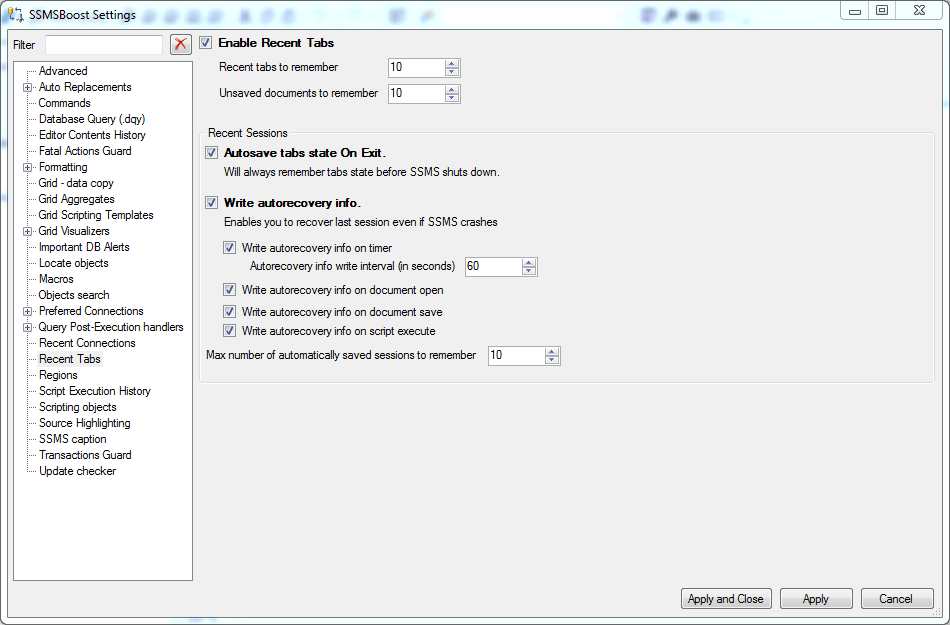
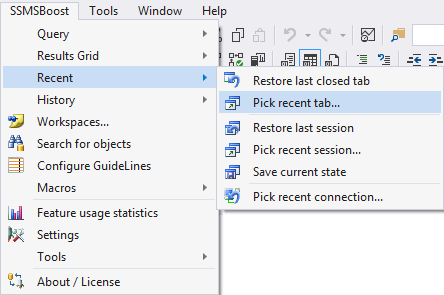
If documents are new and were not saved (Query1.sql) they will be still remembered and unsaved content will be saved and merged with SQL Editor Contents History. You can use this feature by using one of the following commands:
- Restore last closed tab restores the last closed tab including its connection with no further questions (provided "Restore Connection" checkbox is checked)
- Pick recent tab shows Recent Tabs dialog, allowing you to choose one of the Tabs from the history:
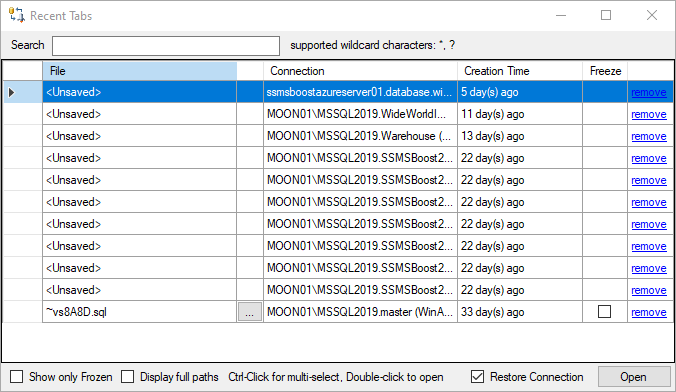
"Freeze" option allows you to force persistence of the tab in the Recent Tabs until unticked or manually deleted
"Display full paths" option displays full path to the saved *.sql files