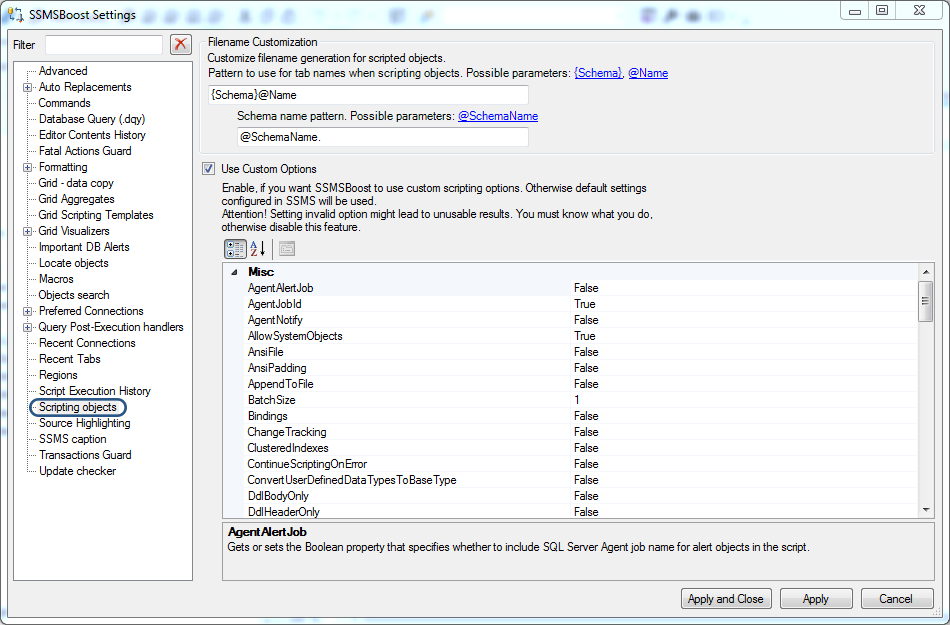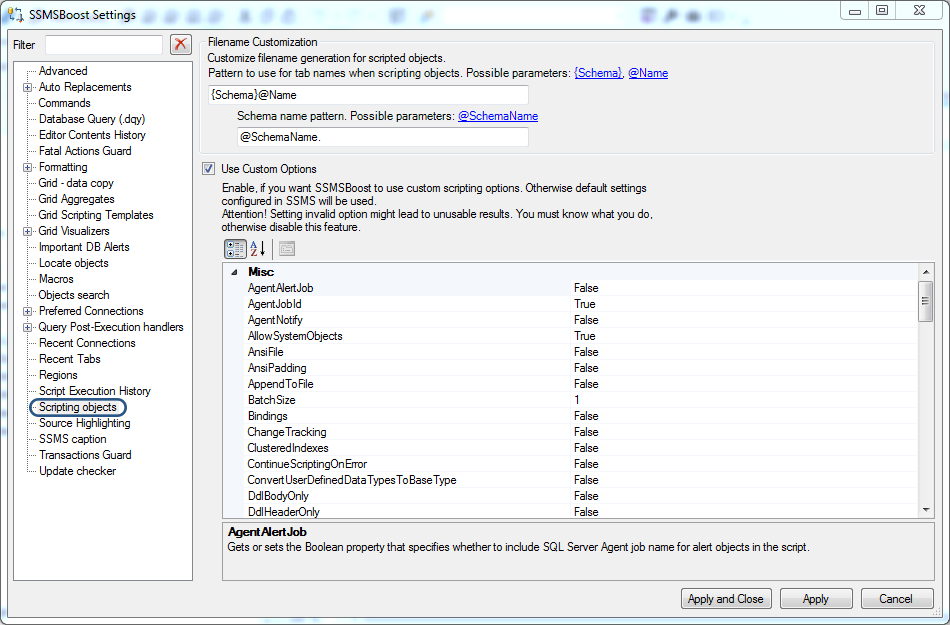Script Object from SQL Editor: "Go To Definition" for SQL Objects
Script object located at cursor position directly from SQL Editor.
Keyboard Shortcut: [F2]
Keyboard Shortcut: [F2]
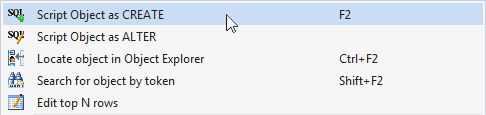 SQL Server Management Studio currently lacks the feature present in other Visual Studio Editors - "Go to definition".
SQL Server Management Studio currently lacks the feature present in other Visual Studio Editors - "Go to definition".SSMSBoost add-in solves this problem by adding the tool that you need: Script Object located at the cursor position to a new window.
You can invoke this feature by:
- pressing Keyboard Shortcut [F2]
- right-clicking the identifier and selecting "Script object as CREATE" or "Script object as ALTER" from the context menu
SSMSBoost performs the search for valid identifiers at cursor location and allows you to select the one you want to script. If you select a part of an identifier - SSMSBoost will perform no search and will use the selected text as object identifier.
If you would like to change the default Keyboard Shortcut for the "Script Object" feature you can do that using Shortcuts Editor feature at SSMSBoost->Settings->Commands.
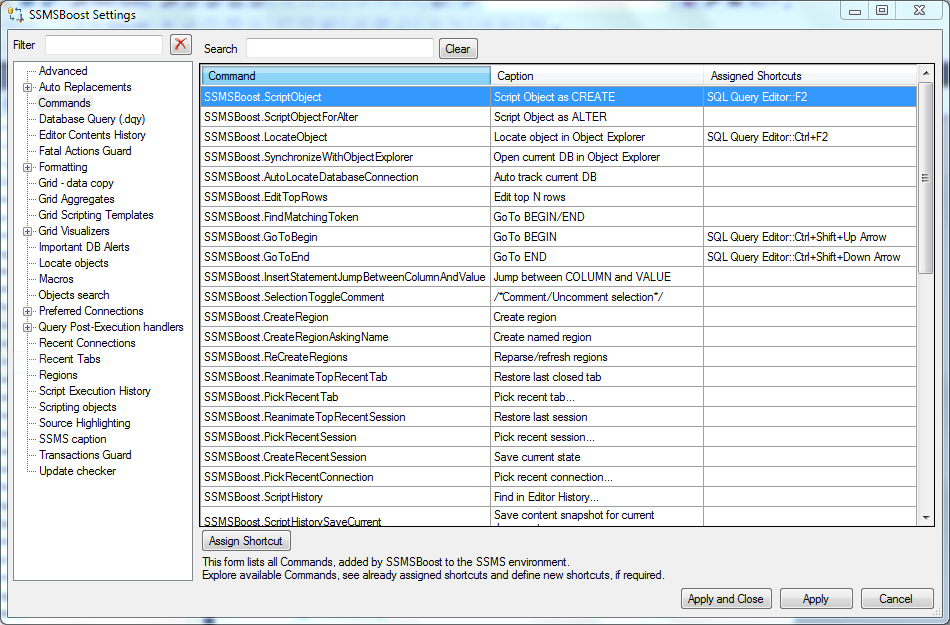
Additional Scripting options for SQL objects scripting
SSMS doesn't show all scripting options by default. For SSMSBoost operations we provide you with all internal scripting options structure available in SSMS.
Be careful - some of them might not work, some of them can stop scripting option from working. For experts use only!