Transactions Guard
Whenever the execution of the last SQL batch leaves open transactions, SSMSBoost pops up a floating information window with a reminder. One reminder window is shown for each SQL Editor tab.
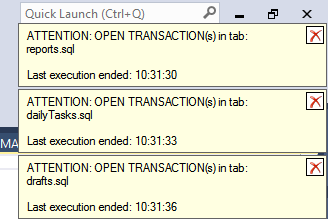
The reminder closes itself automatically when @TRANCOUNT reaches 0 but it can also be closed manually.
This feature reuses native SSMS functionality that checks for open transactions every time you try to close SQL Editor window. Due to this fact we do not show the number of open transactions (native function returns only "yes" or "no").
You can always check the number of open transactions using SELECT @TRANCOUNT statement.
You can disable this functionality at SSMSBoost->Settings->Transactions Guard

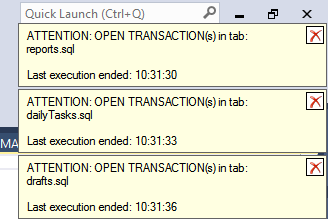
The reminder closes itself automatically when @TRANCOUNT reaches 0 but it can also be closed manually.
This feature reuses native SSMS functionality that checks for open transactions every time you try to close SQL Editor window. Due to this fact we do not show the number of open transactions (native function returns only "yes" or "no").
You can always check the number of open transactions using SELECT @TRANCOUNT statement.
You can disable this functionality at SSMSBoost->Settings->Transactions Guard
