Executed SQL Statements History
SSMSBoost saves executed statements along with the information about execution results to local folder. This feature allows you to search for queries that you ran in the past and reuse them again. It can be helpful when you need to recover valuable scripts or analyze your actions on a specific database. You might be familiar with a situation when your customer asks for "the same report but for the last year" right after you have closed your temporary script without saving it.
With SSMSBoost you can recover this information and use it again.
This feature can be configured in SSMSBoost Settings->Script Execution History.
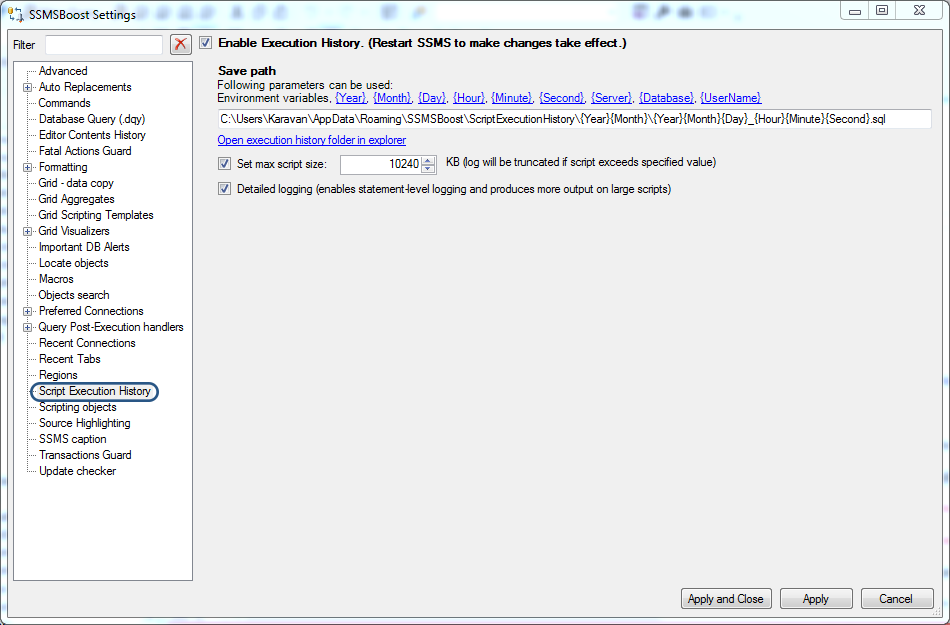
You can define storage path, file naming template + a couple of other fine-tuning options.
Use History->Find in Execution History for archived statements search.

Refine your search with the help of date filter, size filter, wildcards and regular expressions.

This feature can be configured in SSMSBoost Settings->Script Execution History.
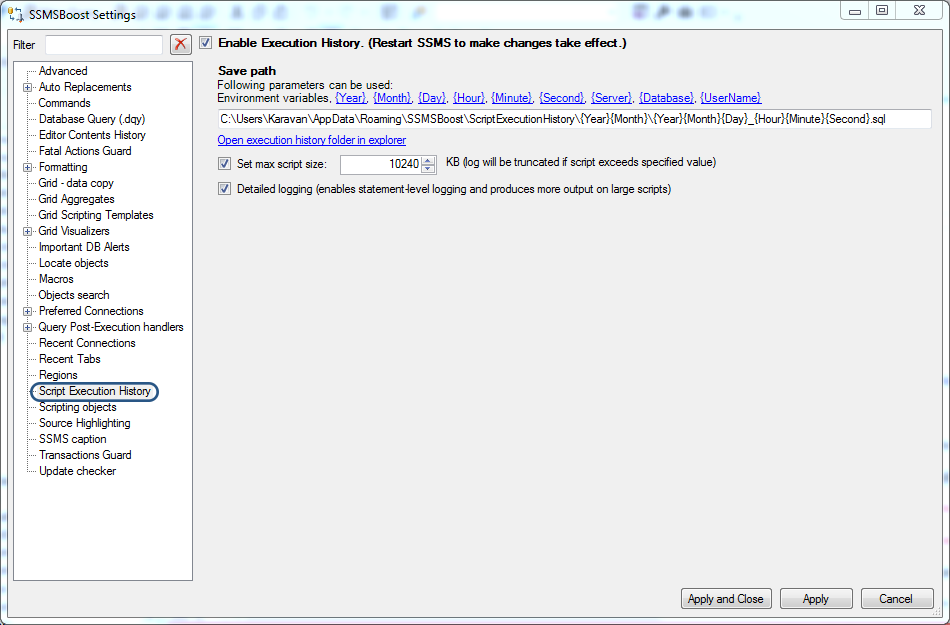
You can define storage path, file naming template + a couple of other fine-tuning options.
Use History->Find in Execution History for archived statements search.

Refine your search with the help of date filter, size filter, wildcards and regular expressions.
