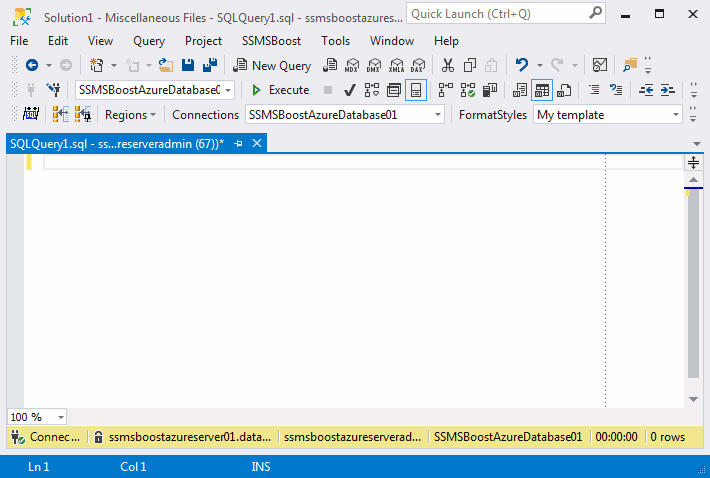Autoreplacements
AutoReplacements or "snippets" allow you to input frequently used SQL commands much faster. Type "sel" and press SPACE, ENTER or TAB (configurable in Settings) - and it will be replaced with "select * from". "upd" will be replaced with "update # set where". "#" defines where cursor will be placed after the replacement is done (this symbol is customizable with the help of AutoReplacement). SSMSBoost AutoReplacements improve similar SSMS basic functionality:
Sample for "sel" token:
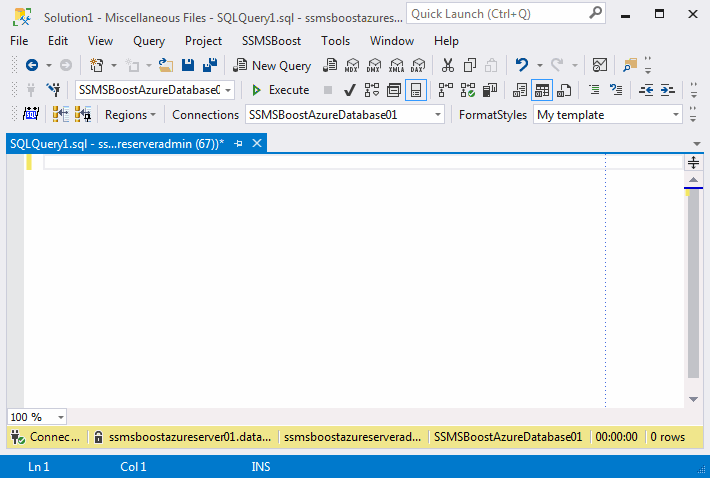
Sample for "upd" token:
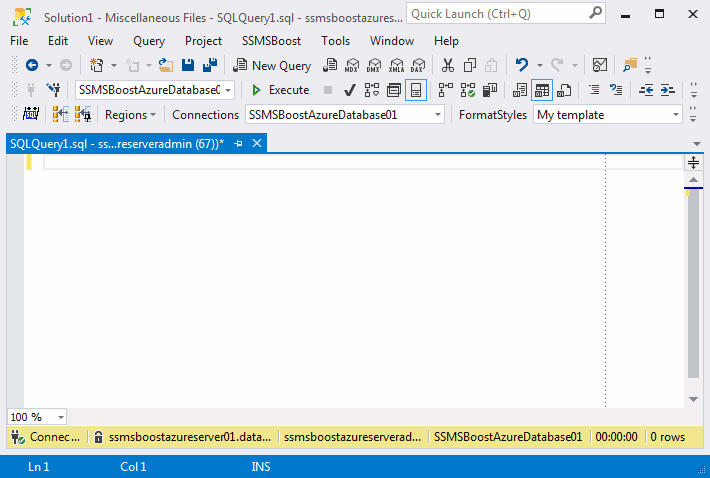
- Tokens can be case-sensitive
- It is possible to specify final cursor location, after AutoReplacement is triggered
- You can use standard SSMS parameters like <name, type, default value> in AutoReplacements. SSMSBoost detects these parameters and automatically shows Parameters replacement dialog saving you additional clicks/keystrokes.
- The following parameters can be used in AutoReplacements: {User}, {Server}, {Database}, {Connection}, {Timestamp} , {Timestamp:Format} (.Net datetime format). These parameters will be replaced with the actual information after AutoReplacement is triggered. For example you can create an AutoReplacement to place a Username/Timestamp comment into your source code.
Sample for "sel" token:
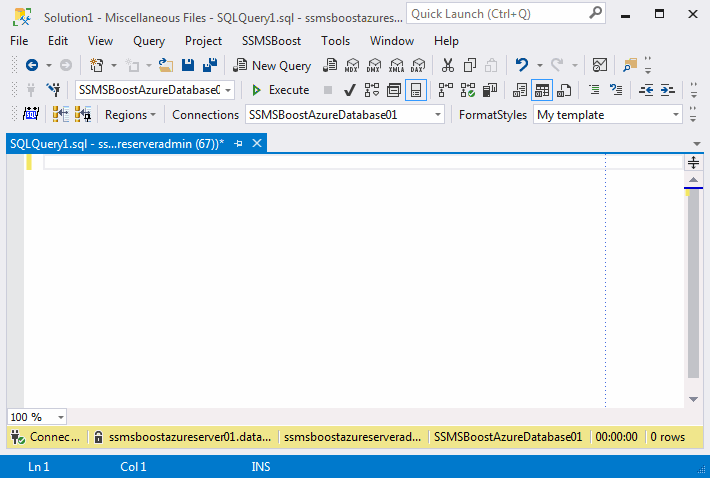
Sample for "upd" token: