Find Data in Results Grid
Find Data in Results grid is a powerful tool that allows you to search for values in current grid, all grids or selected block of data. To use this function press CTRL+F in SSMS Results grid or choose "Find data in Results Grid" in context menu.
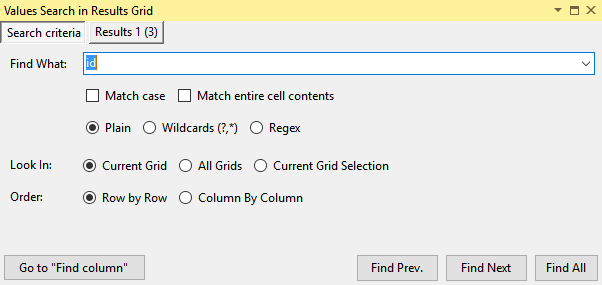
With this feature you can:
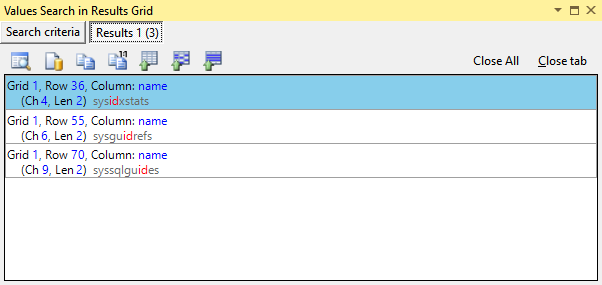
You can make SSMSBoost select found cells in Results Grid to script them or perform subsequent search within selection. The search dialog is dockable, you can dock it to any place within SSMS workspace and it will remember it's location. We recommend to dock it under Object Explorer.
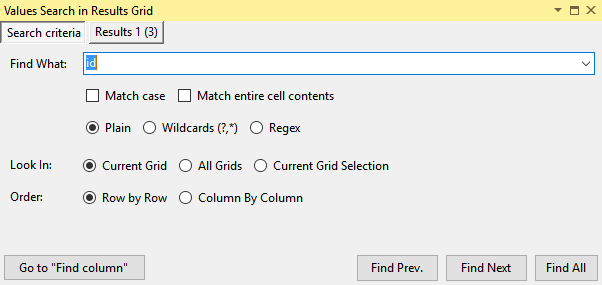
With this feature you can:
- Refine your search using wildcards and regular expressions
- Define search range, search tolerance and search order
- Double-click search result to navigate to corresponding cell
- Copy cell data, preview data, focus matched cell
- Switch to "Find column in Results Grid" dialog in just one click
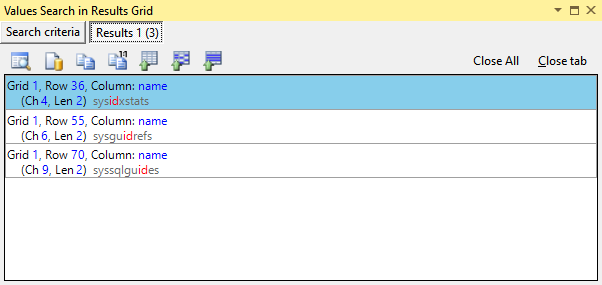
You can make SSMSBoost select found cells in Results Grid to script them or perform subsequent search within selection. The search dialog is dockable, you can dock it to any place within SSMS workspace and it will remember it's location. We recommend to dock it under Object Explorer.